There are a lot of quick ways of doing things in Dynamics CRM but developers struggle in finding how. Today I am going to explain how to call a workflow on a custom ribbon button.
Let’s say you have a situation, where you want to perform some operation on customribbon button on “click event”. Let us take an example. I have a button on OPPORTUNITY form called‘ConfirmRequest’. On the click event of this button I have to generate an ORDERandalso want to send an email. The best way to achieve this is by creating a workflow. Butthe issue is, how to call workflow on the button click.
There are many solutions posted on the web, that involve using JavaScript, web resources etc. however there is a much easier way that requires no coding.
For this we use Ribbon Workbench. The same can be downloaded from the link https://www.develop1.net/public/Download%20Ribbon%20Workbench%202013.aspx. Download and install the solution in your CRM instance.
Here are the steps to follow:
- Create a workflow, for example – I created a workflow called Generate Order from Opportunity.
- Extract the GUID of this workflow with the help of advanced find. Here is how you do it:
- Open advanced find window
- Look for processes and search for your workflow name
- Export to Excel and extract the GUID of the proceed from the column A called (Do Not Modify)Process
- Load the new solution into the Ribbon Workbench with OPPORTUNITY entity.
-
- Expand the commands, “Solution Elements” tab.
- Right-click on the Command of the custom button that you want to use. Example ‘CCSDP.opportunity.GenerateOrder.Command’ and select ‘Edit Actions’.
- Click on OK. And publish it.The workflow will start getting called from the click of the custom button.
please do get in touch with us at @
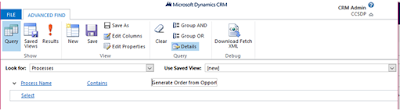


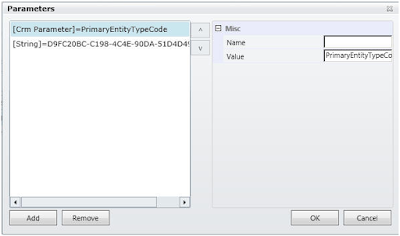
Nice blog post, regarding CRM software development and tips and tricks. It is really difficult to manage a CRM without any experience. Thanks for sharing such an informative knowledge.
ReplyDeleteI just want to mention Cleveroad company, which has great expertise in custom CRM development. Feel free to ask our managers
ReplyDeleteNice Blog! Keep it up. I am looking for these kinds of blogs for the last many days. Thanks for sharing it with us. CRM Development Services
ReplyDeleteThis is very useful information for any Salesforce Developer. We are highly experienced in salesforce crm consulting .Please keep updating this type of article.
ReplyDeletehttps://shakthitechnologies.wordpress.com/
ReplyDeleteSuch a great article! Thanks to share!
ReplyDeleteQSS Technosoft’s customized CRM Software Development services focus on improving your sales while maintaining relevant sales relationships with other clients proficiently.