Today, the business progressively depends on mobile
technology. The next generation of enterprise mobility will be
about driving a continuous,integrated mobile experience – giving employees,
customers, and partners the ability to pick up any device and have immediate
access to all of the data, tools, interfaces, and controls they want. But they
need to be able to do this without negotiating data security and integrity
Enterprise
Mobile computing lets us tackle nearly any vocational task from our phones. Mobile apps for business tasks have lagged behind. Those apps that do exist have not always been as comprehensive or available as desktop solutions. Microsoft saw this issue and presented a cure: Microsoft Power Apps, which is part of Microsoft Dynamics 365.
Mobility with Dynamics 365 & Power Apps
Dynamics 365
is the cloud-bundled version of its CRM and ERP solutions. The benefit of the Power Apps assimilation into Dynamics 365 is that users can modify and share apps that empower them to do their jobs improved. But if you are looking to just build a simple focused business mobile app, Power Apps are a good option. And Dynamics and Power Apps are not mutually exclusive, since Dynamics can be a data source for a Power App. Power Apps are also a very good place when there are needs for mashup experiences where CRM and other
systems come in one app. If you want full Dynamics functionality on a mobile device, the best choice is probably going to be Dynamics 365 mobile apps. If you want a more limited focus mobile app that includes Dynamics data but also
includes data and functionality from other sources, Power Apps may be a best Option. Essentially, it is a simple way for the average person to create the apps they, specifically, need, while leveraging the rich and different data sets that are provided with the Dynamics 365 Business and Enterprise Editions.
Developers and other employees alike can quickly create the apps they need with data they already have, be it on- premises or
cloud-based. Power Apps makes it possible and easy to create the apps you need in just a few minutes. It doesn’t matter whether you use an Android, an Apple device, or a Windows phone or tablet. You can still utilize an app designed with Power Apps in all 3 platforms.
EXPERIENCE IT BEFORE GETTING STARTED
There are detailed tutorials available on the Microsoft Power apps site. For new dynamics365 users, Power Apps will appear within the app menu of Office 365. Upon logging in for the first time, users will be met with a couple things. In the bottom left corner of the screen, there is a new app button. Click this button,
then choose one of the two options that appear: Power Apps Studio for Windows or Power Apps Studio for web. If you are not running Windows 8 or 10, you will want to choose the web version. If you
have chosen Power Apps for Windows, click Get when the page appears, then click
Launch once Power Apps has downloaded. If you have chosen the web version, you can avoid that step.
Within the New tab, choose to either start with your data, or start with a
blank canvas or template.
The page that appears will allow you to design the app; you will choose what order
you want data to appear, whether or not to include images, and more.
After designing the app, you can share it with any preferred
individuals. You don’t need to know a single bit of code in order to create an
app in the PowerApps interface. Creating apps is so fast and simple, the only skill
necessary is the ability to drag and drop.

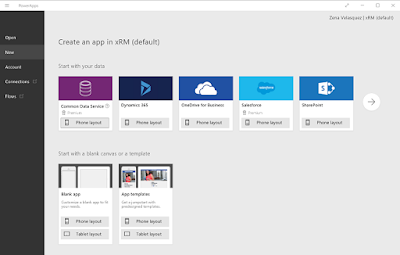

Did you hear about dynamics 365 for financials ? It's a great posibilities to get better software. Read more on website, greetings
ReplyDeleteVery interesting article! I just implemented the ERP system. I have already found another thing to implement in my company - the Internet of Things. I have already found a great pro4people company. I hope that we will implement everything soon!
ReplyDeleteI am thankful to this blog giving unique and helpful knowledge about this topic.
ReplyDeleteMB-310: Microsoft Dynamics 365 Finance
Hi, This is a great article. Loved your efforts on it buddy. Thanks for sharing this with us. MB-600: Microsoft Power Apps Dynamics 365 Solution Architect
ReplyDelete