CRM for Education
When it comes to sales & management, CRM is the coherent topic to make discussion. But now it is demanded in education institutes also for better management in processes. CRM solution cultivates meaningful operations in an institute in time bounded manner.
CRM for educational institutes is a need of modern times for customized workflow & operations in the Institute. It tracks activity, enables greater productivity, manage tasks and provide required support for recruitment, enrollment and retention of students’ records.
It is helpful in managing marketing campaigns of an institute while managing day-to-day contacts, online applications, recruitment process, program admissions and respond to enquiries with creating dynamic cross-media marketing campaigns and managing event registrations can also be done with helpful CRM solution
Apart from this, it reduces time spent on data collection since it is designed at standardized level to get shared among work groups, departments, or institutions based on access controls levels. It also aids in learning management due to its embedded capabilities & integrated interfaces as well as applications around core administrative systems.
The success of any educational institute is depending upon the fact that how better the relationships among key groups to make best use of resources & maximize communication opportunities among students & institutes.
- Make purposeful connections among students & institutes to facilitate optimized recruitment process.
- Enhance enrollment activities.
- It handles student performance management cycle as well as faculty, administration & staff management.
- Ultimately, it creates leads for admission.
- CRM solution for education is tailored to an institute’s objectives.
- It amplifies communication among people, technology and process.
- With registration process to real-time reporting CRM solution gives distinctive freedom & easy to use interface.
BEST CRM PROVIDERS FOR EDUCATION:
If you are looking for best education CRM providers in Australia ten we ”Soluzione” is the one that may help you better and known as reliable partner of Microsoft. To ignite the customer-relationship management in any kind of business we help you with best of breed technologies and advanced tools. Our services for providing Microsoft dynamics CRM solution to different sectors are highly recognized to my global clientele due to its cost-effective factor.We also offer CRM solutions to sales & marketing, call centers, financial institutes, health care, banking sector etc. In competitive environment of Australia, an institution should adopt distinctive strategy for better operations & efficient functioning, which is only possible with our CRM solution. We understand business requirements & challenges to improve your experience.Education CRM providers help institutes to get right insights and create value in life of students & institutes. A good reputation of any industry is depending upon the gentility in processes. So we understand your requirement to create what you expect and support for what is required to get faster response with better outcomes.Customer Relationship Management services are playing a great role in making Education Management system more accurate with data models specific to higher education.
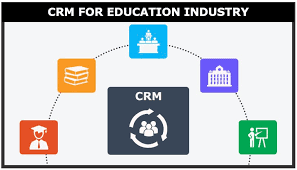
Comments
Post a Comment